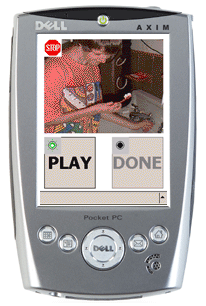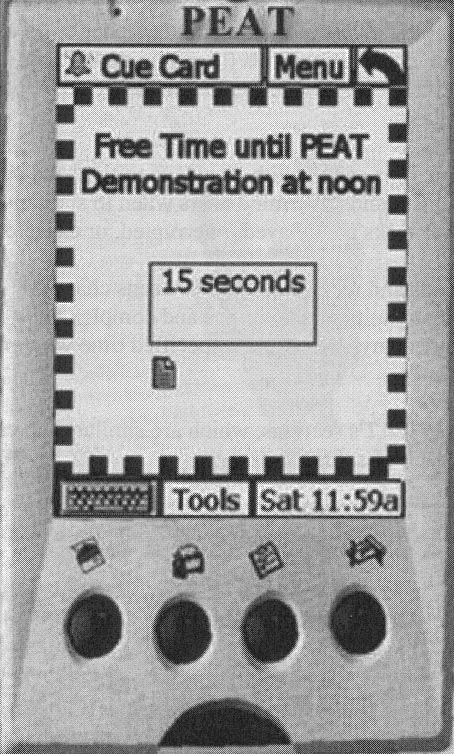Ablelink Technologies
Suite:
This company, located in Colorado, has developed a suite of products
that can be loaded onto Microsoft Windows Pocket PCs (not on Palm
PDAs). One product -- the Schedule Assistant -- provides a simplified
reminder prompting system, that can include auditory and
picture cues to help a person stay on task during the day.
The company also offers a suite of products that create step-by-step
task sequencing cues for individuals who may forget important steps
of a task. Pocket Coach provides written and auditory cues, Visual
Assistant includes step-by-step photos, and Pocket Compass adds the
capability to build branched task sequences, so a user can vary steps
as a task requires.
Ablelink's research has shown that individuals with mental retardation
follow on-the-job tasks more effectively while using their product,
as compared to a written task list.
In order to set up audio-photo
commands for an individual using Visual Assistant or Pocket Compass,
you as a job coach will need to: (1) conduct a step-by-step task
analysis, (2) use a digital camera to photograph your client performing
each step of the task, (3) download those photos to your computer
using an Ablelink-supplied software called Voyager, (4) use a microphone
attached to your computer to record audio prompts that match each
photo, and (5) download your completed task sequence to the Pocket
PC. Detailed instructions for how to perform these tasks are provided
in a manual provided by Ablelink.
Once this is done, your client only
has to tap on the PDA screen to proceed step-by-step through task
prompts on the job. Some clients may not need both audio and picture
prompts, so you can develop straightforward written or audio prompts
using Pocket Coach. In the initial phase of the current study, job
coaches found that it took a few hours to program the task prompts,
but that they saved many more hours later, because their clients
did not need so much on-the-job supervision when using PDAs with
task sequencing prompts.
Ablelink continues to develop innovative products for individuals
with intellectual disabilities. All of them are available for you
to trial with your clients in the current research project.
Attention Control Systems, Inc.: Planning
and Execution Assistant and Trainer (PEAT)
This company has developed a software that sits "on top" of a Pocket
PC (not Palm PDA) screen interface. The user only interacts with
the simplified PEAT screen. This software provides alarm reminder
prompts for daily activities and other organizational tasks. An innovative
feature is the software's ability to adapt to changes in a user's
plans, assuring that the day's most important activities are completed.
Though easy to use once programmed, this software is so complex to
program that the company will not even sell it to you without a two-day
training at their headquarters in California. For that reason, we
will not be able to offer the software as a job training tool in
the current study.
In addition to disability-specific software for PDAs, there are
many other handheld devices on the market that can be utilized as
cognitive aids. Let's look at some of the most useful tools we've found.
|